Parking in Dubai can be a bit of a challenge, especially during peak hours. Luckily, the Roads and Transport Authority (RTA) has made paying for parking easier with various methods like SMS, mParking, and even WhatsApp. These options allow you to pay for parking quickly and efficiently avoiding the need to hunt for physical meters.
In this guide, we’ll walk you through everything you need to know about how to put parking in Dubai by SMS and other ways. By the end of this, you’ll be well-prepared to park anywhere in Dubai with ease.
How To Put Parking In Dubai By SMS?
To put parking by SMS in Dubai, follow these straightforward steps:
- Firstly, find a parking zone.
- Compose an SMS in this format:
<Plate No.> <space> <Zone No.> <space> <Duration>.
<Plate no.> here means your vehicle’s registered plate number.
<Zone no.> is the parking zone number where you are parking (this information is usually displayed on signboards around the parking area).
<Duration means how long you want to park (e.g., 1 hour, 2 hours).
- Send the SMS to 7275 (PARK).
- Confirm your payment via confirmation SMS with the details of your parking session.
Important Note: Timing is key—send the SMS as soon as you park. Also, ensure the parking transaction is confirmed before you leave your vehicle.
What Is mParking Dubai And How Can You Use It?
Parking in Dubai is a convenient service introduced by the RTA (Roads and Transport Authority) in Dubai. Using this service, you can pay for your parking fee. You can use Etisalat or Du mobile phones for it. The mParking service simplifies the parking payment process, offering flexibility and convenience for all drivers in Dubai.
Now, drivers don’t need to walk to parking machines or search for coins. Instead, they can send an SMS and secure their virtual parking permit. To use mParking as a non-registered user, simply send an SMS in the format:
<Plate No.> <Space> <Zone No.> <Space> <Duration>
For registered users, you can assign a nickname to your car for easier transactions. The SMS format will then be:
<Nickname> <Space> <Zone No.> <Space> <Duration>
Example: Ali1 123A 2
Here are some important tips you shouldn’t miss out for better parking:
- Make sure to have sufficient balance in your mobile phone account. This is because you need to pay for service charges along with parking fees.
- The service charge of thirty (30) fils will be charged in extra.
- Service charges will be charged even if the wrong format is sent to RTA via SMS.
- The mParking is valid only for the requested zone you paid for.

How To Pay For Parking In Dubai Via WhatsApp?
Dubai has also integrated WhatsApp into the parking system.
To pay via WhatsApp:
- 1. Save the RTA WhatsApp Number: Add +971 56 515 6775 to your contacts.
- 2. Send a Message: Type the same details as the SMS format as:
<Plate No.> <space> <Zone No.> <space> <Duration>. For example, if your vehicle’s plate number is A00000, you want to park in zone 000A, and you need parking for 2 hours, your message should look like this:
A00000 000A 2
- 3. Receive Confirmation: Like SMS, you’ll receive an instant confirmation message.
Using this method not only simplifies the payment process but also saves you 30 fils. This WhatsApp initiative was launched by the government for motorists.
How Can You Know When Your Parking Ticket Is About To Expire?
To avoid fines, keep an eye on your parking time. You’ll receive an SMS alert when your ticket is about to expire. This is usually 10 minutes before the expiration of your parking permit. This gives you enough time to either leave or extend the parking time.
How To Extend Your Parking Time
To extend your time, simply send another SMS with the same format before your current session ends. You’ll receive a new confirmation reflecting the updated time.
Here’s are step-by-step instructions for better clarity and your understanding:
You will receive a SMS from the same number 7275 from which you pay for parking.
The message will read as “ Ticket No. XXXXXXX. The ticket will expire on <Date> <Time>. Extension only possible within the same zone. reply Y to extend.”
To extend your parking, you have to simply reply with Y to 7275 (PARK)

Penalties For Staying Past Your Parking Time
Dubai RTA enforces strict parking rules with fines. If you overstay without renewing your parking time, fines may be charged. The penalty for staying past your parking time starts from AED 100 and increases depending on the delay.
Other parking violations include:
- Unpaid parking fees or invisible tickets attract a fine of AED 150.
- AED 200 will be charged for parking on a sidewalk or crossing it.
- Misusing a parking facility also attracts 2000 AED as fine.
- Parking at illegally in spaces reserved for people of rank, authority or determination charges high fine of 1000 AED.
How Can You Pay Parking In Dubai By Sms For A Motorcycle?
Motorcycles follow the same parking system as cars, with just a slight variation in the SMS format:
- Include the prefix “B” before your motorcycle plate number. The message format will be as <B Plate No.> <space> <Zone No.> <space> <Duration>.
For example, your car plate number is 5678, zone area no is 1234 and duration for parking is 2 hours. So, the SMS will be as follows:
B5678 1234 2.
- Now, send it to 7275 and await confirmation. Parking spots for motorcycles may differ from car parking. So, make sure to park your motorcycle or two wheeler in designated areas to avoid fines.
Frequently Asked Questions About How To Put Parking In Dubai By SMS
Always send your SMS to 7275 to pay for car or motorcycle parking in Dubai.
Compose an SMS with your car’s registration number, the parking zone, and hours in this format: <Plate No.> <space> <Zone No.> <space> <Duration>. Send to 7275 and wait for the confirmation message.